

Job Tracking Software
Standard Time Manufacturing Software
The basics of shop floor management can be implemented easily. Set up a tablet with a barcode scanner, and begin scanning employee names, work orders, expenses, inventory, bill of materials, and other things. Now you're suddenly collecting all the basics your shop needs to prosper and improve. Learn more about the features below or contact us to learn more.
Manufacturing Software
Features
Barcode Work Order Tracking
Use barcodes and RFIDs to collect time on the shop floor. Get actual employee hours. Learn how long jobs and each phase of your processes take.
Barcode Expense Tracking
Scan both time and materials for comprehensive reports on everything you use on the shop floor. Learn the real cost of both labor and materials.
Work In Progress
View work in progress on a big screen like those airport arrivals and departures screens. See hours, cost, and job status. Get the same WIP screens on your phone or tablet.
Employee Status
Employee status is also shown on a big screen, like Work In Progress. You see the current job, hours for today, hours for this week and task status.
Work Orders
Track the status of work orders through the shop floor. Where are they at any given time? How many hours have been worked? And who worked on them last?
Inventory and BOM
Scan inventory and BOMs to subtract items from inventory. When inventory is low, get notified by email, or restock automatically with a script.
Project Status
Projects may contain lists of tasks assigned to employees. Compare actual work against estimates, get total project costs, and view resource allocation for projects.
Reporting
Customizable reports include grouping, sorting, filtering, and scripts to compute mathematical results. Or, bypass reports and bring data directly into MS Excel with the XLST add-on.
Scripts
Compute KPIs for work in progress, replentish inventory, update databases, or just run background tasks on a periodic basis. Scripts extend your reach.
Tool Control
Check tools out for accountability and hourly maintenance time tracking. Know where every tool is. Use in your tool room or on the shop floor for tool control and accountability.
30-Day Free Demo
Downloading the 30-day trial is the first step to solving your project tracking, client billing, and management frustrations. Download a fully functional timesheet that will remain active for 30 days.
Option 1: Deploy On-Premise
Deploying on-premise means you can use your own servers, your own backup and archive, and your own resource management. It also opens options for Windows workstation deployment, tablets, and mobile scanning stations.


Option 2: Use The Cloud
Deploying in the cloud removes IT responsibilities. We do it all for you. You'll have access with any browser or mobile device. And you can access from anywhere, including home and client offices.
Manual Processes
Replaced by Barcodes

Handwritten Notes
 Stop passing notes. We're adults now! Jotting time and materials down on scraps of paper is one sure way to waste time and make mistakes. Barcode everything.
Stop passing notes. We're adults now! Jotting time and materials down on scraps of paper is one sure way to waste time and make mistakes. Barcode everything.Verbal Job Status
Data Reentry
Work Order Status
Task Status
Inventory Reorder (JIT)
Save Time and Money
Standard Time is key to automation. Go paperless. End employee-intensive processes. Simplify and streamline.

Track time to projects and tasks. Bill clients with custom rates for each project and employee, start and stop timers, submit timesheets, and close out projects. You can do this! Time tracking software features to meet individual or corporate needs: Track time to a full project and subproject heirarchy, or just your own to-do list. Invoice clients, bill internal clients, or just track employee hours. Document your time for reporting and status.
You can optionally view employee hours in a nice weekly timesheet. Display seven days, or a full pay period. Want to take it further? Show time and expenses in calendars and charts.
Projects, jobs or work order can have a full hierarchy of tasks. These represent your manufacturing steps or processes. Or, they may represent engineering tasks. Each task can use start, finish and due dates, estimated duration, and dependency links. View tasks in a Gantt chart.
Employee time off is in there too! Set up accrual rules for vacation, sick, and personal PTO. Standard Time automatically accrues hours for each employee. Now request time off and subtract from balances when approved.
Industries
Manufacturing engineers, assembly managers, supervisors, and executives need good time tracking and reporting they can use to make better business choices. Which jobs are taking the most time? Which employee is the most efficient? Are you wasting time on secondary projects? Find out with Standard Time.
- Calculate KPI's, analyze workflow, propose change
- Learn what types of work are burning the most time
- Get hard data to back up your suspicions and assertions
- Be the hero!
The engineering disciplines require project management and analysis. They need tasks, link dependancies, process, and workflow. Get all that from Standard Time.
- Manufacturing engineers
- Production engineers
- Mechanical engineers
- Electrical engineers
- Software engineers
- Civil engineers
- Product planners, resource planners, designers
You can run medium to large-sized consultancies from Standard Time. Plan projects, track time and materials, invoice clients with customizable billing models, and report progress.
- Track time and materials to multiple projects
- Bill clients by milestone, fixed amount or T&E
- Analyze profit and loss
Companies deploy Standard Time for simple employee timesheets. View weekly timesheets, or entire pay periods. Approve employee hours, find hours exceeding employee schedules, and lock date ranges for editing.
- Office workers
- Engineers
- Managers and supervisors
Government agencies find Standard Time reliable for long-term deployment. Managers laud its stability and simplicity for employees. It just works... day in... and day out. Every day.
- Local municipalities
- State and provincial agencies
- Federal bureaus
- Covert operations
Customers Using Standard Time


Things to Barcode
On The Shop Floor
Scan Employee Names
Begin by barcode scanning employee names. Now you're collecting human resource data for each work order and task. Inventory materials are also traced back to the person who used them.
Scan Projects and Work Orders
Scan Inventory and BOMs
Scan Expense Templates
Scan Tools
Scan Scripts and KPIs
Scan Custom Data
Scan Process Status
Scan Macros
Getting Started

Let us help you get started. Click or call today!
We'll help you configure Standard Time to collect work orders, employee time, inventory consumed on the shop floor, and even data specific to your workflow.
We'll help you configure Standard Time to collect work orders, employee time, inventory consumed on the shop floor, and even data specific to your workflow.



